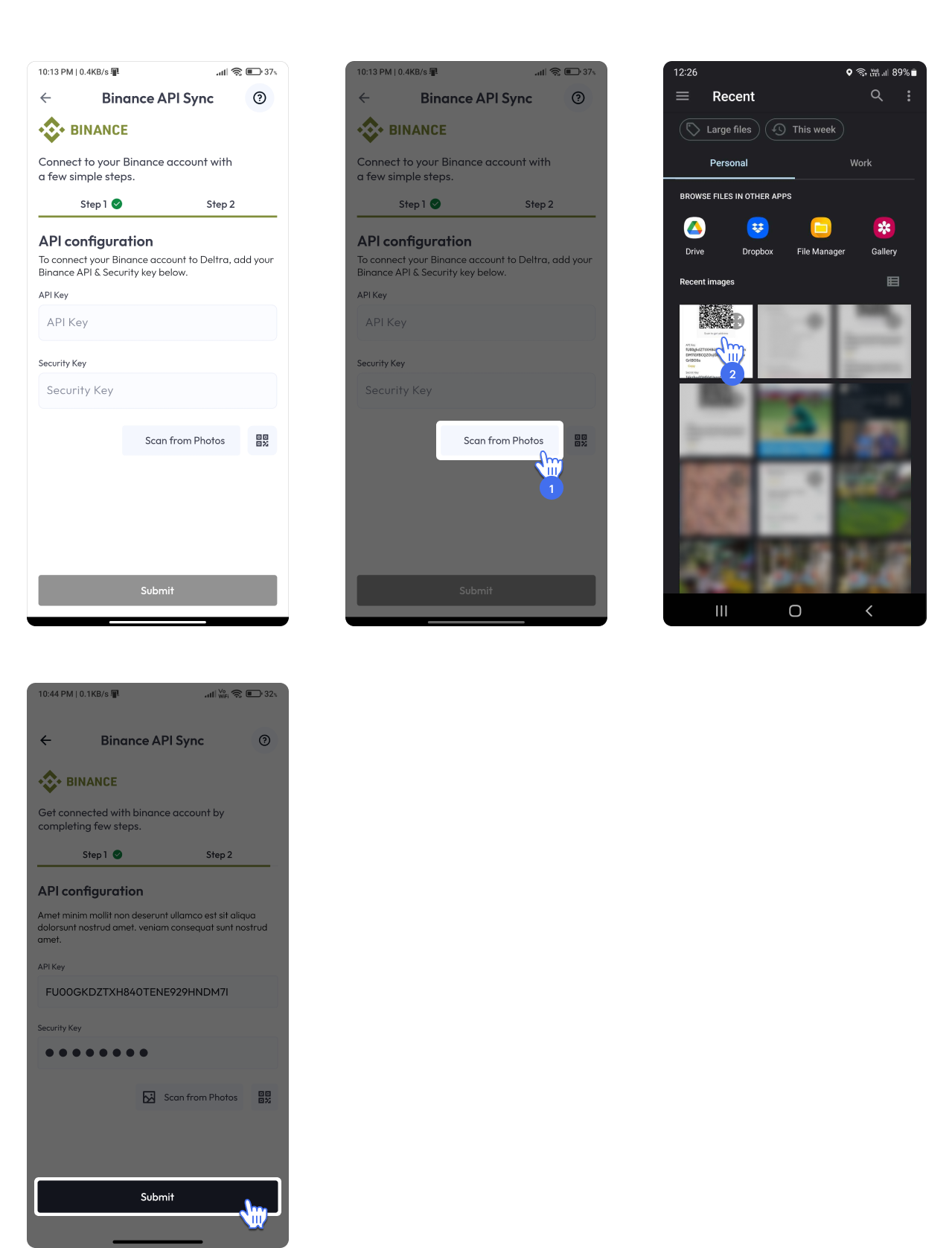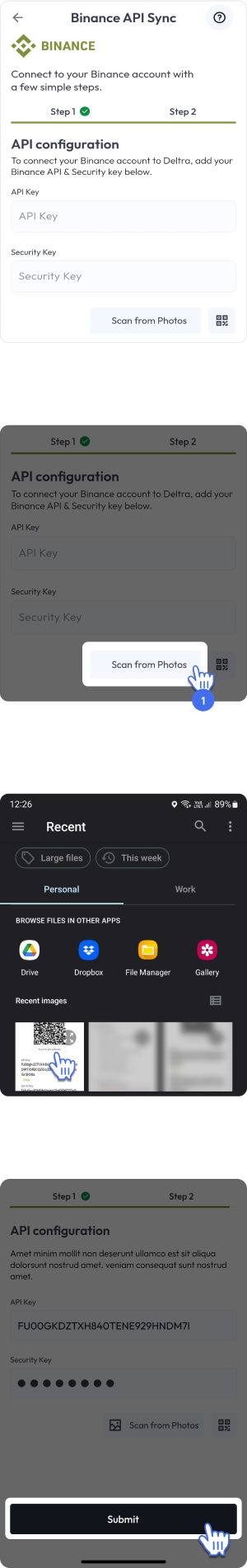Create an API key on Deltra
To create an api simply follow below steps
Step 1
Install Deltra and Binance App from Play store (Android) or App store (iOS) according to your device OS. If you already have an account, login with your deltra account. After login into your account, Page will redirect to home page and click on API management button. shown images below.
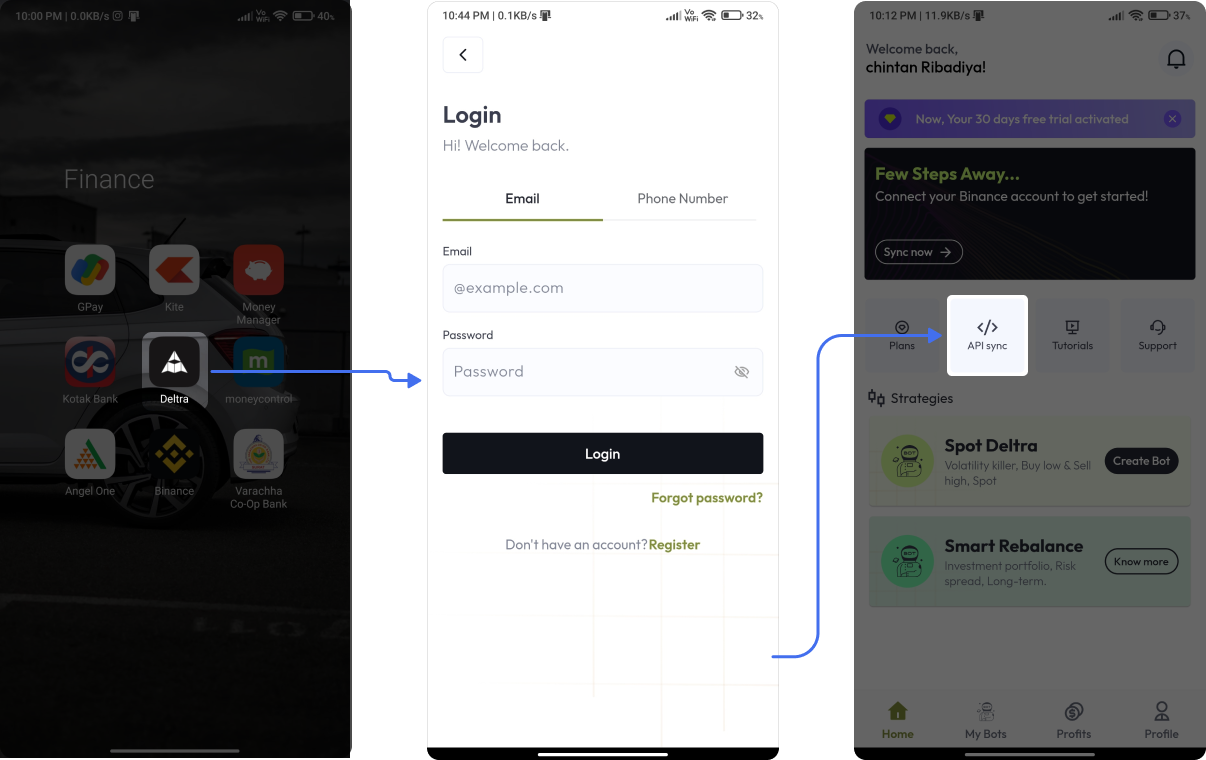
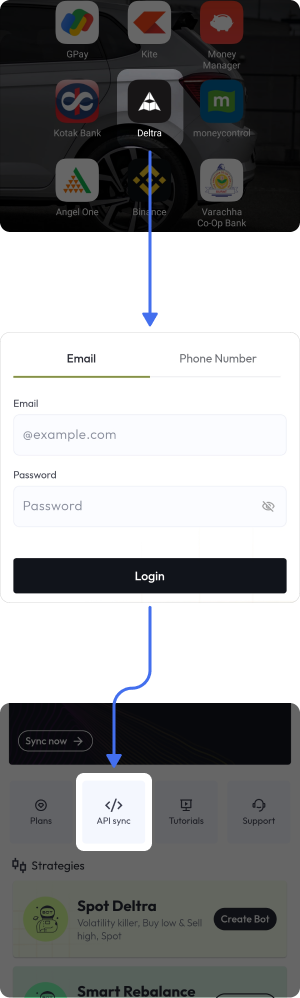
Step 2
Click on BINANCE, It will open new page to enter API key and Secret Key. Scroll down below you will find IP binding option, Click on copy.
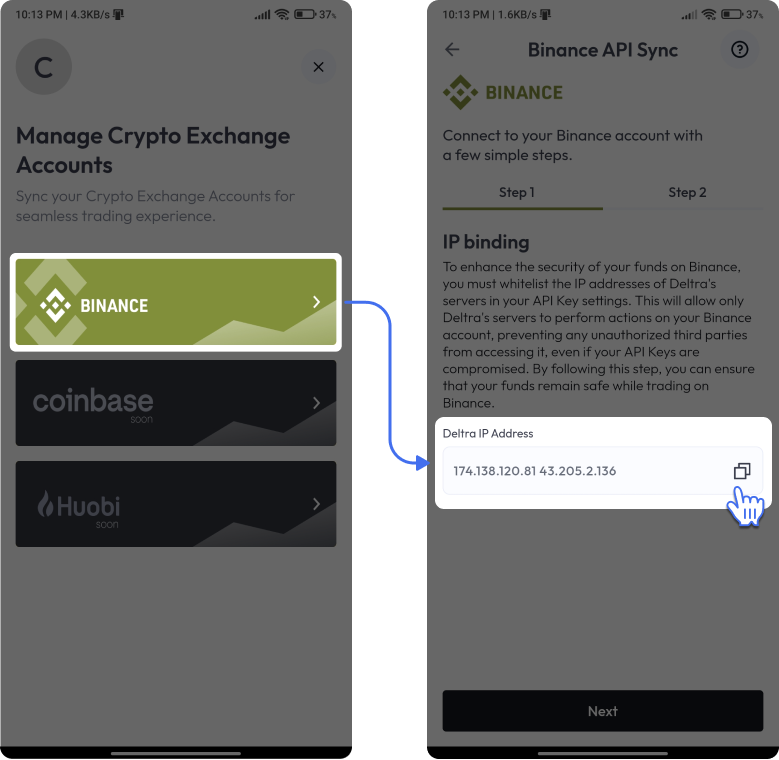
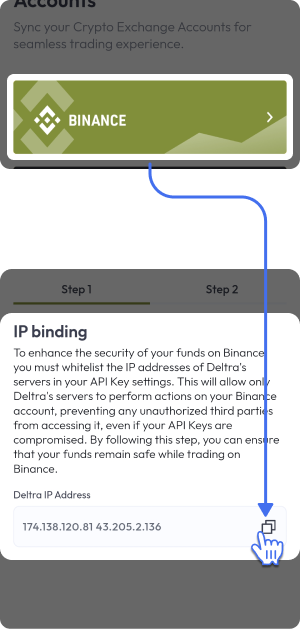
Step 3
Now open BINANCE APP, Click on more button, It will rediect page to services, Scroll below to find API Management option, by click on that option it will open API Management - Settings page.
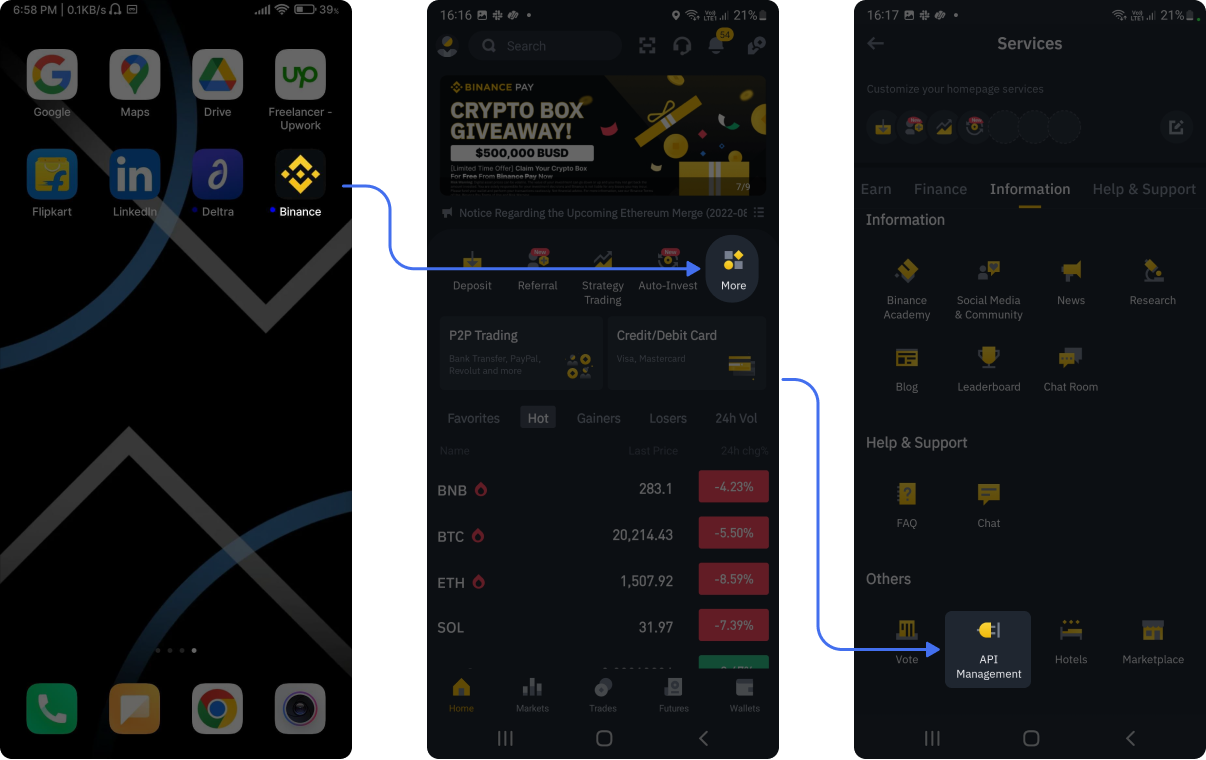
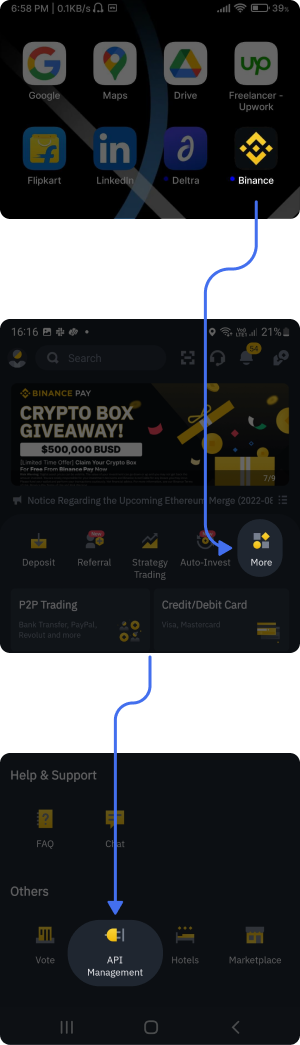
Step 4
Click on Create API button and fill details and press next button for security verification. Fill all the details and press submit button to generate API Key and Secret Key.
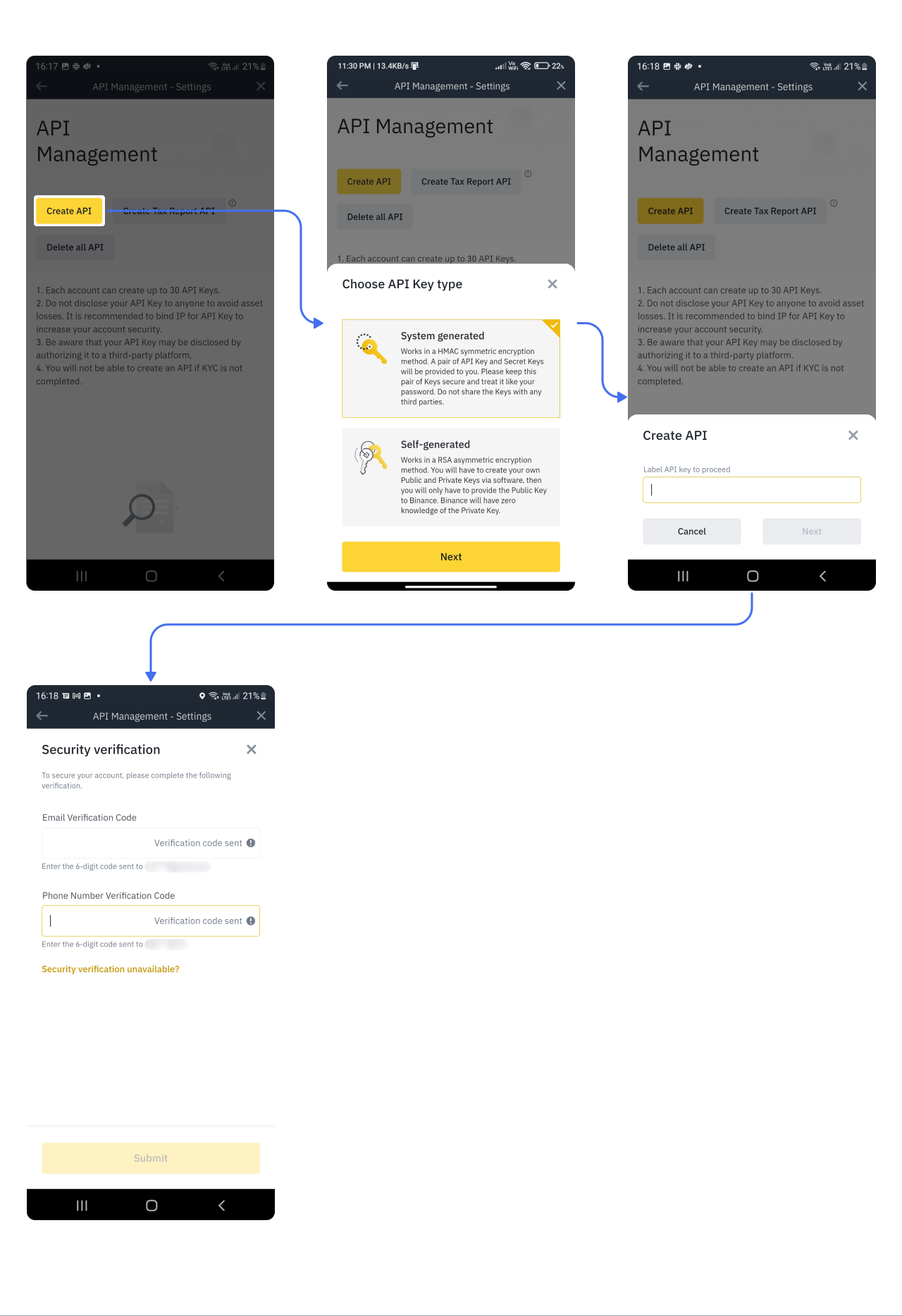
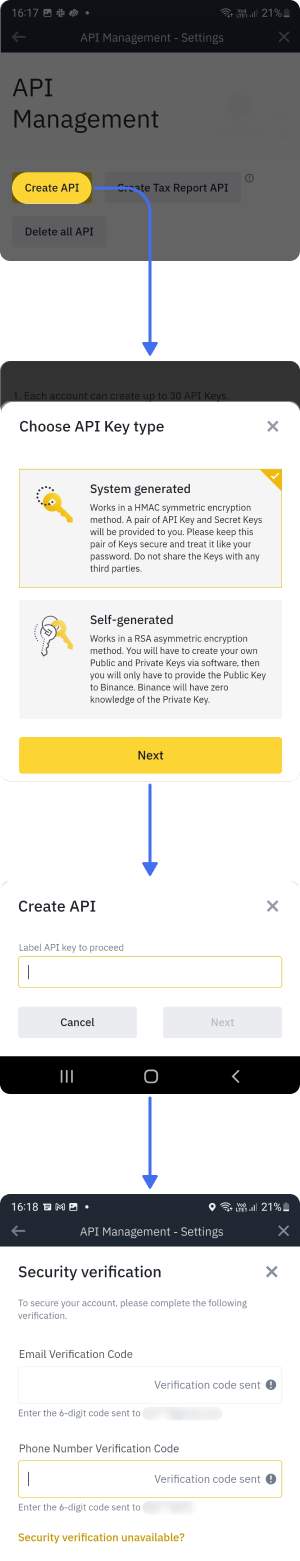
Step 5
Click on the Edit button shown below in the pictures. Page will expand with full of information it will show you details like QR code, API key, Secret key. Take a Screenshot of that page, Follow images shown below.
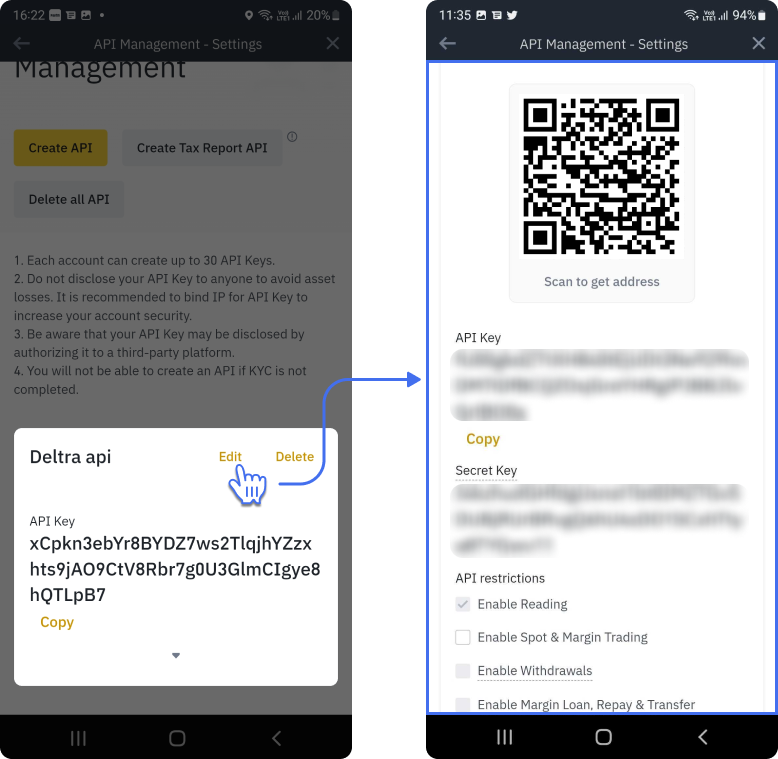
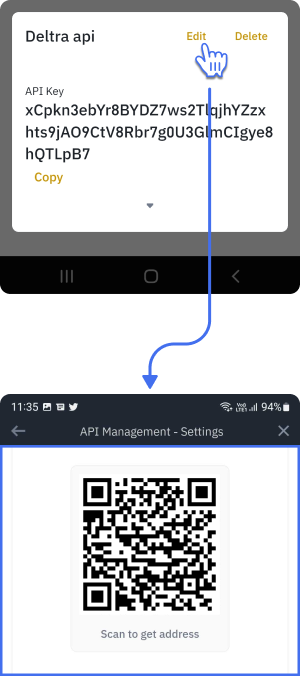
Step 6
After taking a screenshot, Scroll down below to get two option called API restrictions and IP access restrictions.Click on checkbox to Enable spot & Margin Trading option given under API restrictions. and click on Restrict access to trustd IPs only(Recommended) and Paste IP binding that we copy already from Deltra App.
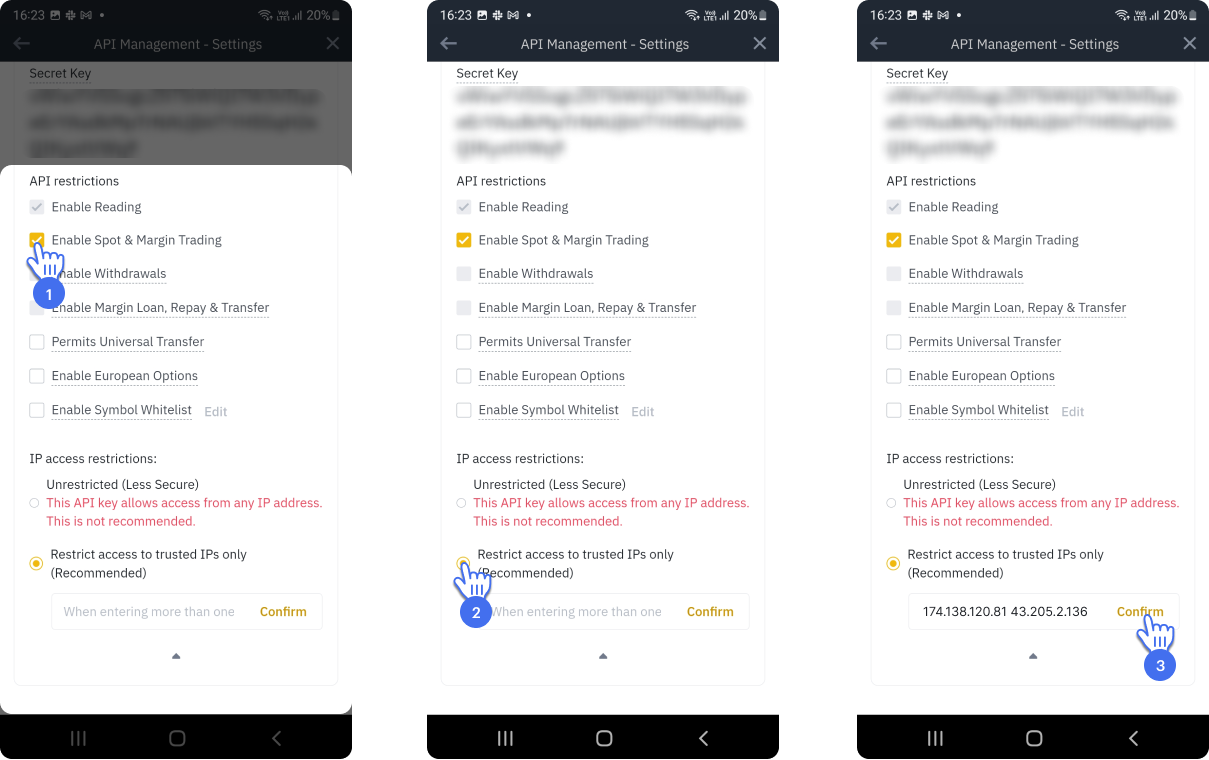
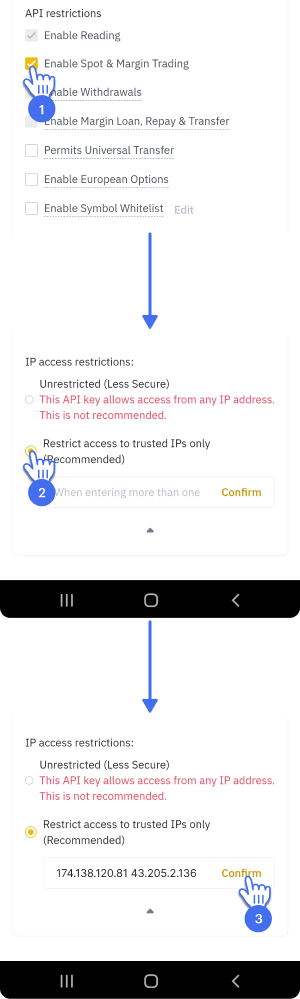
Step 7
Now, Open Deltra app and go to API Management and click on button Scan from Photo . It will open up your gallery. form gallery select screenshot of QR code that we already taken earlier. by doing this process it field autometically your API key and Secret key, now click on save button and enjoy treding with Delta.